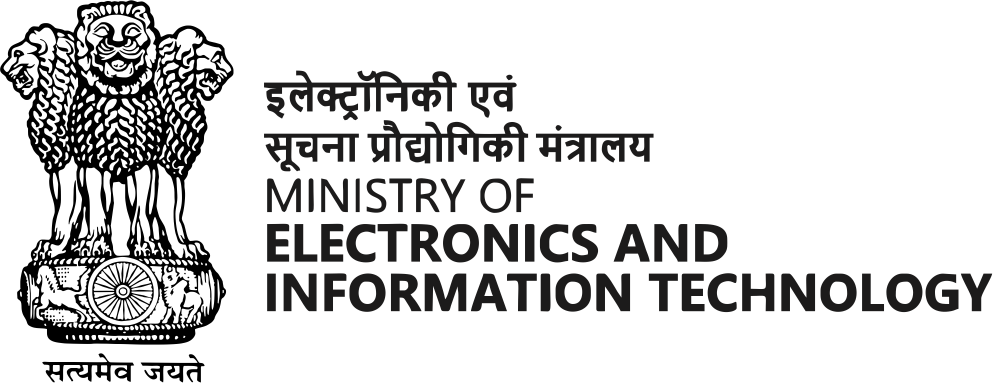Safeguarding Mobiles from being compromised
- Keep your device updated: It is important to keep your mobile device's operating system and apps updated to the latest version. These updates often include security patches that fix vulnerabilities and protect your device from cyber attacks.
- Use strong passwords and biometric authentication: Use strong passwords that are difficult to guess and enable biometric authentication, such as fingerprint or facial recognition, for added security.
- Be cautious of public Wi-Fi: Avoid using public Wi-Fi networks, which can be vulnerable to cyber attacks. If you must use a public Wi-Fi network, use a virtual private network (VPN) to encrypt your internet traffic and protect your device.
- Install antivirus software: Install antivirus software on your mobile device to detect and remove malware and other malicious software.
- Avoid downloading apps from unknown sources: Download apps only from trusted sources such as the official app stores, and be cautious of apps that ask for unnecessary permissions.
- Back up your data: Regularly back up your mobile device's data to a cloud-based service or external hard drive to ensure you don't lose your data in case your device is lost or stolen.
- Enable remote wipe: Enable remote wipe on your mobile device, which allows you to erase all data on the device in case it is lost or stolen.
By following these Modus Operandi, you can significantly reduce the risk of cyber attacks and protect your mobile device and data.