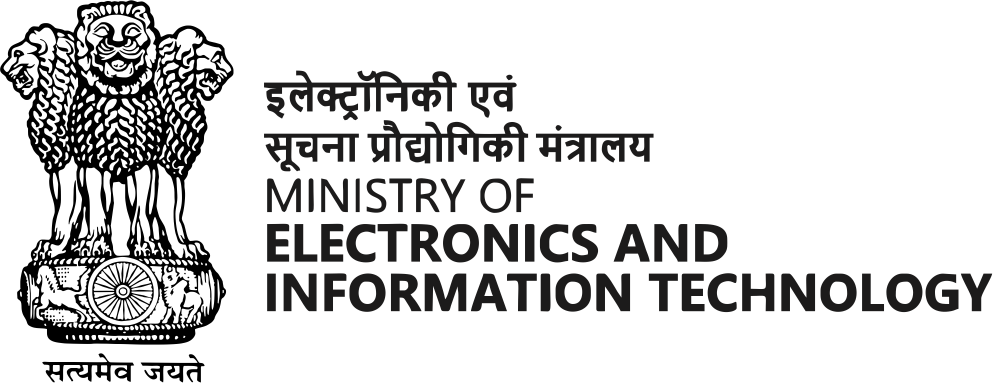Safety and Security tips
Keep computer OS updated
Ensure your PC is secured with an antivirus, anti spyware, firewall, also ensure that
- the system is updated with all patches
- web browser security level is high with the trusted sites
Shop only through trusted sites
While shopping online always
- ensure to do your research about the web sites which you visit, as attackers try to trap users with websites that appear to be legitimate.
- make a note of the telephone number’s physical address of the vendor and confirm that the website is a trusted site.
- also search for different web sites and compare the prices
- check the reviews of consumers and media of that particular web site or merchants.
Check the security aspects of the website
If you are ready to buy something online, before proceeding with financial transactions check-
- whether the site is secure with https or padlock on the browser address bar or at the status bar.
- keep track of your digital payments
- immediately check the credit card statements as soon as you finish and report authorities in case of any discrepancies or changes.
Don’t save the card details or bank details on websites
Do not store or save the card number either debit or credit on the shopping websites, ensure to
- Clear browser cookies after finishing online shopping
- turn off your PC since spammers/ phishers will be try tracing system and try to send spam emails or try to install the malicious software that may collect your personal information.
Never respond to email which asks about your purchases
- Beware of the emails like “please confirm of your payment, purchase and account detail for the product.”
- Remember legitimate business people never send emails, for details, immediately call the merchant in case you receive such emails.
Change passwords frequently
- Do not use a single password for along time change passwords for your Email id, bank account, credit-debit card frequently.
Use different passwords for different websites
If hackers crack your one password they may crack all others, when users use same or similar passwords
- So use different t password for all websites to add a safety layer
Use Secured Networks
Always use secured internet connection. Public Wi-Fi spots are Vulnerable to cyber attacks.
Don’t clink on links offering discounts/ prizes
Cyber criminals send messages featuring great discounts in popular e commerce websites, ensure to
- check in the original website for offers rather than clicking on links received in WhatsApp groups or from unknown numbers.