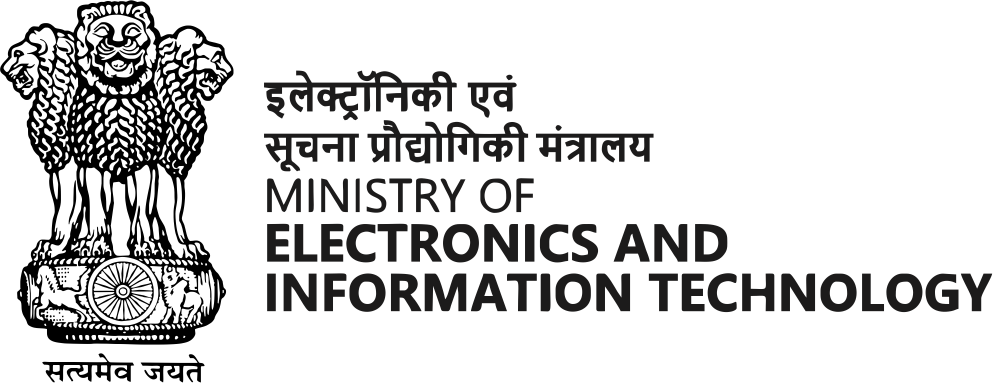Android Mobile Phones
-
Go to your phone's “Settings” menu.
-
Look for a section titled "Safety & emergency" or "Emergency contacts" (depending on your device).
-
Find options to add emergency contacts.
-
Select "Add Contact" and choose the person you want to assign as an emergency contact from your existing contacts list.
-
Save your changes.
1.
2.
3.