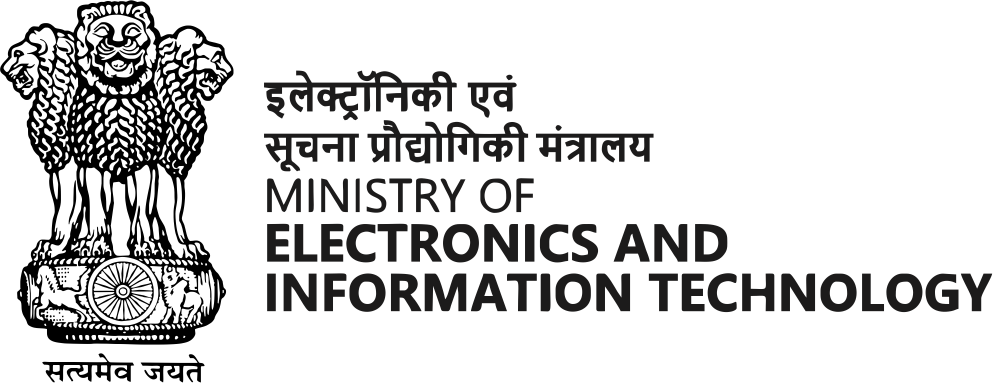Best Practices
- Use Strong and Unique Passwords: Create strong and unique passwords for your online accounts. Avoid using common or easily guessable passwords like "123456" or "password." Include a mix of letters, numbers, and special characters. It's also important to use different passwords for each account to prevent a single breach from affecting multiple accounts.
- Enable Two-Factor Authentication (2FA): Enable two-factor authentication whenever possible. This adds an extra layer of security by requiring a second verification step, such as a unique code sent to your phone, in addition to your password. Even if your password is compromised, the hacker would still need the second factor to gain access.
- Keep Software Updated: Regularly update your operating system, web browsers, antivirus software, and other applications. Software updates often include security patches that fix vulnerabilities, making it harder for hackers to exploit them.
- Be Cautious of Suspicious Emails and Links: Be cautious when opening emails or clicking on links, especially if they come from unknown sources. Phishing emails often try to trick you into providing personal information or downloading malicious attachments. Verify the sender's identity and scrutinize email content and website URLs for any signs of deception.
- Install Antivirus and Anti-Malware Software: Install reputable antivirus and anti-malware software on your devices. These tools can detect and remove malicious software, providing an additional layer of protection against hacking threats.
- Regularly Backup Your Data: Regularly backup your important files and data to an external hard drive, cloud storage, or other secure locations. This ensures that even if your data is compromised or held hostage by ransomware, you can restore it without paying a ransom.
- Educate Yourself and Stay Informed: Stay informed about the latest hacking threats and techniques. Educate yourself about best practices for online security, such as recognizing phishing attempts, avoiding suspicious downloads, and practicing safe browsing habits. Regularly update your knowledge to stay one step ahead of potential threats.
- Use Secure Wi-Fi Networks: Avoid using public Wi-Fi networks for sensitive activities like online banking or accessing personal accounts. Public Wi-Fi networks are often unsecured and can be easily compromised by hackers. Use a virtual private network (VPN) when connecting to public Wi-Fi to encrypt your internet traffic and enhance your online security.
- Regularly Monitor Your Accounts: Regularly monitor your financial and online accounts for any suspicious activities. Report any unauthorized transactions or suspicious behavior immediately to the respective service providers or financial institutions.
By following these simple steps, you can significantly reduce the risks associated with hacking and enhance your overall online security. Remember, staying vigilant and practicing good cybersecurity habits is crucial in protecting yourself and your information from potential threats.
If you notice any of these warning signs, it's important to take immediate action. Change your passwords, run a thorough antivirus scan, update your software, and consider seeking assistance from a cybersecurity professional to investigate and mitigate the potential hacking incident.