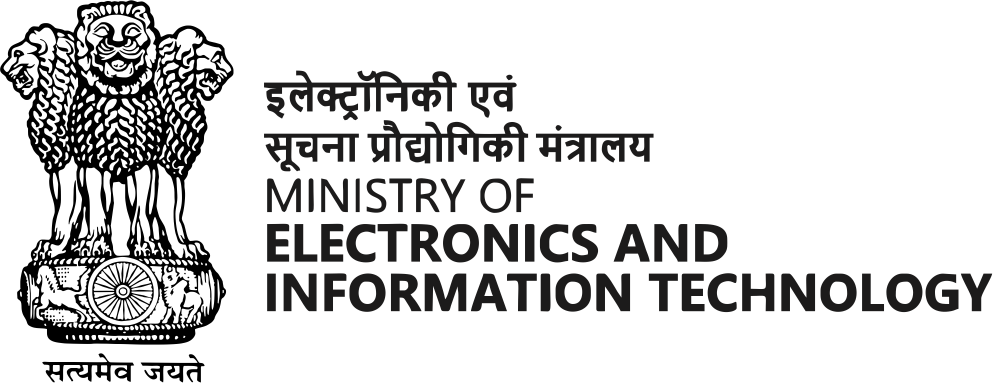How to Monitor app permissions?
Steps to Check an app’s permissions before installing it and maintain strict privacy standard by reviewing permissions while installing it from play store :
Steps:
- Open Google Playand find the app you’re interested in.
-
Scroll down and tap About this app.
- Scroll down to the bottom and tap App permissions.
-
Here you can see all the permissions the app will request.
User needs to check or review these permissions and the developer details and appropriately decide whether to install it.
Steps to monitor the permissions provided to the apps installed and being used
A digital user can anytime review the apps available in a device monitor, update and manage the permissions of any particular app installed.
- Open Settings and choose Apps & notifications
-
Find and select the app you want to check permissions for.
-
Tap Permissions.
-
Review and check all the app’s permissions. To change a specific permission, tap it.
- User may choose to delete any permissions or apps that they are not comfortable with after reviewing
Users may appropriately based on need decide to - provide or deny permissions, restrict access only when in use or uninstall it if its no more required.