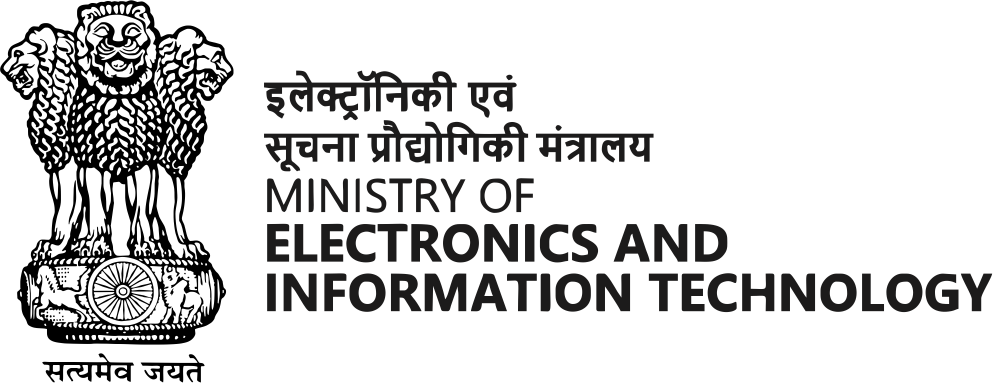How to secure your IoT devices
What is IoT?
The Internet of Things (IoT) refers to a network of physical devices, appliances, vehicles and other items embedded with electronics, software and sensors. These devices are able to connect and exchange data with other devices and systems over the internet. In simpler terms, everyday objects can be connected to the internet and communicate with each other.
Here are some steps teachers can take to secure their IoT devices for classroom use:
- Before you buy
• Research the device: Look for reputable manufacturers with a history of prioritizing security in their products. See if the device offers automatic security updates and if it encrypts data.
- Securing the Device
• Change default passwords: This is a basic step but often overlooked. Default passwords are easy for hackers to guess, so set a strong, unique password for each device.
• Enable two-factor authentication (2FA) if available: This adds an extra layer of security by requiring a code from your phone or email in addition to your password.
• Update firmware regularly: Just like computers, IoT devices need regular updates to fix security vulnerabilities. Enable automatic updates whenever possible.
• Disable unused features: Many IoT devices have features that might not be needed in a classroom setting. Disabling them reduces the attack surface for hackers.
• Segment the network (For advanced users): If your school IT department allows it, consider creating a separate network for IoT devices. This can help isolate them from the school's main network in case of a breach.
- Privacy and Data Management
• Understand what data is collected: Read the privacy policy of the device and app to see what data is collected and how it's used.
• Adjust privacy settings: Most IoT devices allow you to control what data is collected and shared. Turn off any data collection that isn't necessary for the device's function.
• Beware of cloud connectivity: Some devices require a cloud connection to function. If possible, choose devices that store data locally on the device itself.
- Additional Tips
• Only connect to secure Wi-Fi networks: Avoid using public Wi-Fi for your classroom IoT devices.
• Turn off the device when not in use: This reduces the attack surface and saves energy.
• Educate students about cybersecurity: Teach your students about the importance of device security and responsible online behaviour. By following best practices for device security, teachers can protect themselves, their students, and their schools from a variety of threats.