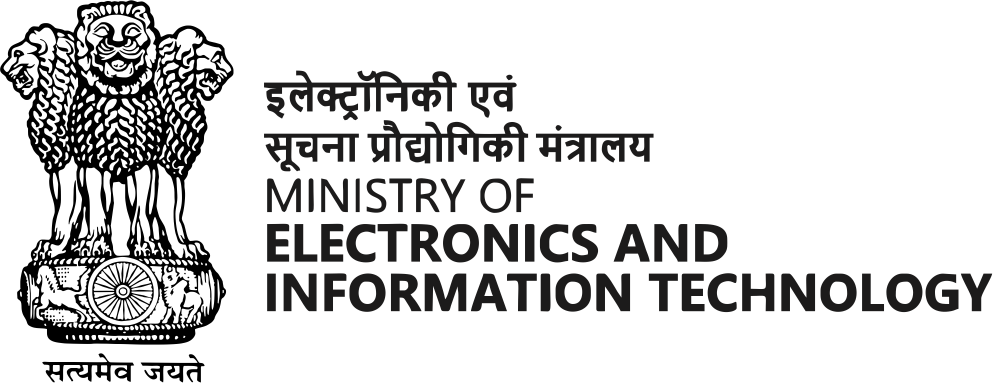Focusing on Device Physical Security
While keeping the devices physically secure goes beyond just cleaning, here is the list of important practices for optimal device care.
- Keep it Clean: Maintain a dust-free environment for the device to prevent overheating and malfunction.
- Ergonomic Setup: Organize the workspace to minimize muscle strain and promote comfort while using your device.
- Spill Prevention: Be mindful of food and drinks around the device to avoid accidental spills.
- Cable Management: Tidy up the cables to prevent tripping hazards and protect them from water or pests.
- Guarded Screen: Invest in a screen protector to safeguard the device's display from scratches and impacts.
- Power Up Properly: Ensure the device has sufficient battery life before use to avoid sudden shutdowns. Ensure you're using the correct power adapter and avoid using the device while charging in wet environments.
- E-Waste Disposal: Follow responsible practices for disposing of electronic waste to minimize environmental impact. Recycle or dispose of old devices responsibly to avoid environmental hazards and data leaks.
- Security during upgrades: When discarding a device or purchasing a new one, ensure proper data wiping and transfer procedures to protect your information.
- Secure your device in public: When using the device in public places, be aware of surroundings and avoid leaving it unattended.
- Log Off When Away: When you are away from your computer/phone, log out or lock your screen to prevent unauthorized access.
- Power Down: Properly shut down the computer and switch off external devices like monitors, modems, and speakers when not in use.