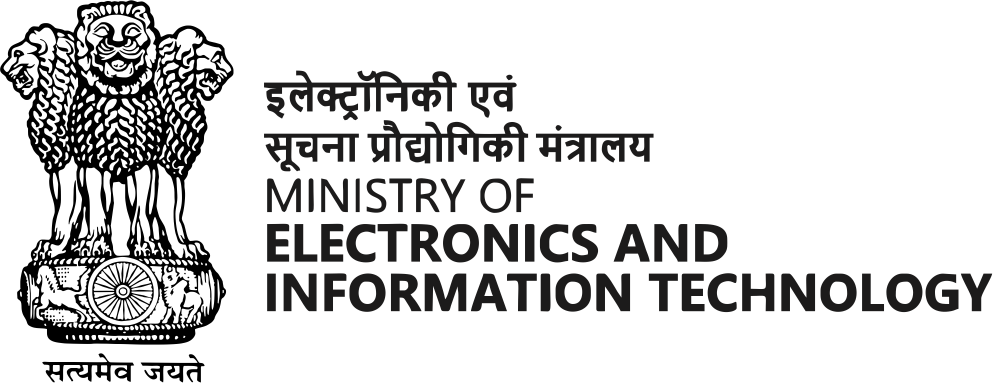Enhancing Productivity with Technology
In the digital age, technology offers powerful tools and features that can enhance productivity, manage screen time, improve health and fitness, and support overall well-being. Digital devices, such as smartphones, tablets, and computers, are equipped with built-in features and apps that help users balance their digital and offline lives. This integration of technology into daily routines can lead to more organized, efficient, and healthier lifestyles.
- Enhancing Productivity
Features and Apps:
• Task Management: Built-in apps like Apple Reminders and Google Keep, or third-party apps like To-do-list etc., help users organize tasks, set deadlines, and prioritize activities.
• Calendar and Scheduling: Native calendar apps on iOS and Android devices, along with apps like Microsoft Outlook and Google Calendar, assist in scheduling appointments, setting reminders, and planning daily activities.
Enabling Features:
• On iOS: Go to Settings > Reminders or Calendar to set up and customize task management and scheduling.
• On Android: Use the Google app suite or visit Settings > Apps to manage your calendar and reminders.
- Managing Screen Time
Features and Apps:
• Screen Time Monitoring: iOS's Screen Time and Android's Digital Wellbeing provide detailed insights into device usage, app activity, and time spent on various tasks.
• Focus and Downtime Settings: Both platforms offer features to limit app usage, set downtime, and reduce distractions.
Enabling Features:
• On iOS: Go to Settings > Screen Time, enable it, and customize app limits and downtime settings.
• On Android: Go to Settings > Digital Wellbeing & parental controls, then set up app timers and focus modes.
- Managing Health & Fitness
Features and Apps:
• Health Monitoring: Apps like Apple Health and Google Fit track physical activity, monitor heart rate, and provide fitness goals.
• Nutrition and Exercise: Apps such as MyFitnessPal and Fitbit help users log their diet, track workouts, and set fitness goals.
Enabling Features:
• On iOS: Open the Health app to set up and track health data.
• On Android: Use the Google Fit app, accessible via the Play Store, to track and monitor fitness activities.
- Managing Overall Well-being
Features and Apps:
• Mindfulness and Meditation: Apps like Calm and Headspace offer guided meditation sessions, sleep stories, and mindfulness exercises to reduce stress and improve mental health.
• Sleep Tracking: Built-in features like Bedtime on iOS or third-party apps like Sleep Cycle help track sleep patterns and improve sleep quality.
Enabling Features:
• On iOS: Use the Health app or third-party apps from the App Store for mindfulness and sleep tracking.
• On Android: Install apps like Headspace or Sleep Cycle from the Play Store and follow setup instructions.
- Tips for Implementation
• Set Clear Goals: Define specific objectives for productivity, screen time, health, and well-being.
• Regularly Review and Adjust: Periodically review app and feature settings to ensure they align with your goals and adjust as needed.
• Use Syncing Across Devices: Sync apps and data across devices for seamless integration and accessibility.
By leveraging these tools and features, users can create a balanced and healthy digital lifestyle that supports their overall well-being and productivity.