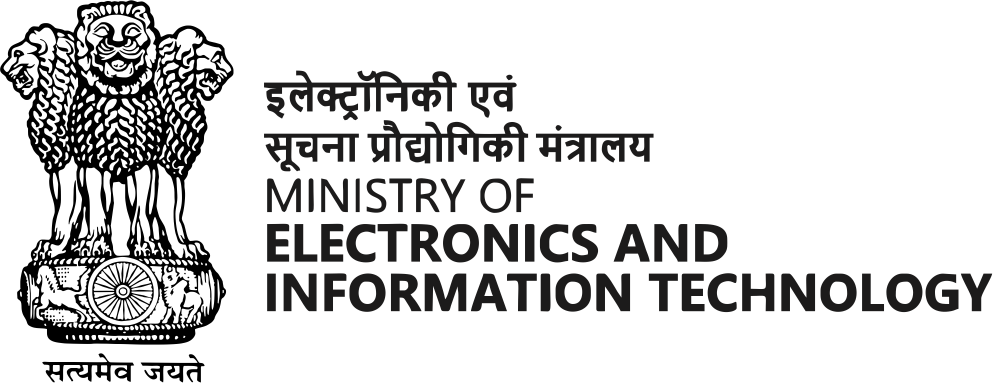Best practices
Best practices for improving the security of USB storage devices:
- Keep your USB drive withyou - it's a good idea to keep your USB drive with you at all times to prevent it from being lost or stolen. If you do need to leave it somewhere, make sure it is in a secure location. Always secure the USB drive physically by tagging it to a key chain.
- Use latest Antivirus software while accessing USB:Always scan USB disk with latest Antivirus before accessing it on any system.
- Use a password-protected USB drive- many USB drives come with built-in password protection, which can help prevent unauthorized access to the data stored on the drive.
- Enable encryption- some USB drives offer the option to enable encryption, which can help protect your data from being accessed by anyone who doesn't have the correct encryption key.
- Use a USB port lock- a USB port lock is a physical device that prevents unauthorized access to your computer's USB ports. This can help prevent someone from connecting a rogue USB device to your computer and accessing your data.
- Don't store sensitive data on a USB drive- if you have sensitive data that you need to store, it's best to use a more secure storage option, such as a cloud-based storage service or an encrypted hard drive.
- Disconnect your USB drive when you're not using it- if you're not actively using your USB drive, it's a good idea to disconnect it from your computer to prevent any unauthorized access to your data.
- Keep your USB drive up to date- make sure to keep your USB drive's firmware and security software up to date to ensure that it is as secure as possible.
- Follow secure practices while using mobile as USB storage: Smartphones can also be used as USB storage device when connected to computers, a USB cable is provided with the mobile phone to connect to a computer.