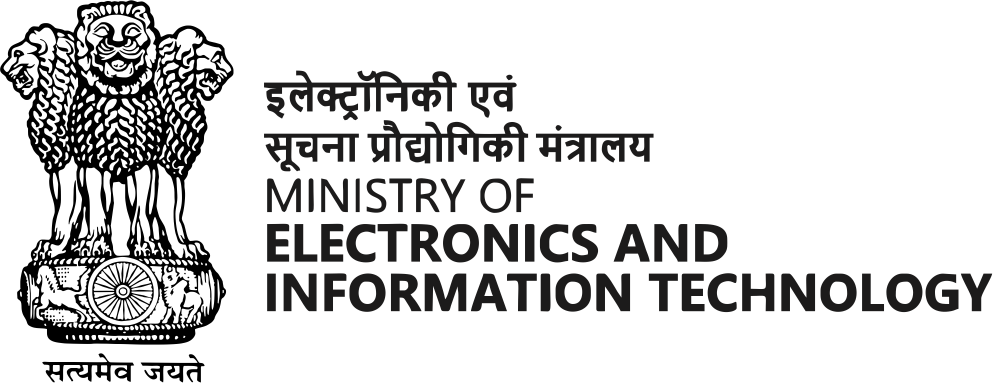Unauthorized Usage
Somebody may steal your USB storage device and misuse the device/data stored in the USB.
How to stop data leakage via USB storage?
- Design and adopt a good security policy to limit the usage of USB storage devices.
- Store and carry only password protected (Encrypted) files using a strong password.
- Scan before connecting the USB to any device for virus/malware protection with an updated antivirus.
What to do when you lose the device?
- If you have stored any personal or sensitive information inside the USB drive like passwords etc., immediately change all passwords along with security questions and answers provided during any account creation. There may be chances that a hacker can retrieve your online account log in information by using the data from the stolen drive.
- Also ensure that all security measures have been taken against the data lost.
Ways in which fraudsters may attempt stealing USB drive :
There are chances that some of the miscreants may try to steal confidential and critical data stored in USB drives or infect them with some malware so that one cannot be able to use it.
They may be doing it in many of the following ways
- Look for an opportunity to steal the USB drive, if we are not careful while handling it.
- Requesting for USB drive for short time use and on that pretext they may steal or save our personal data or even delete it .
- They may even get the USB drive infected with Virus or any other malware while being used by them, which once connected to our computer, it may get installed or resides on personal/official computer and can be used to steal our confidential information which may lead to its misuse.