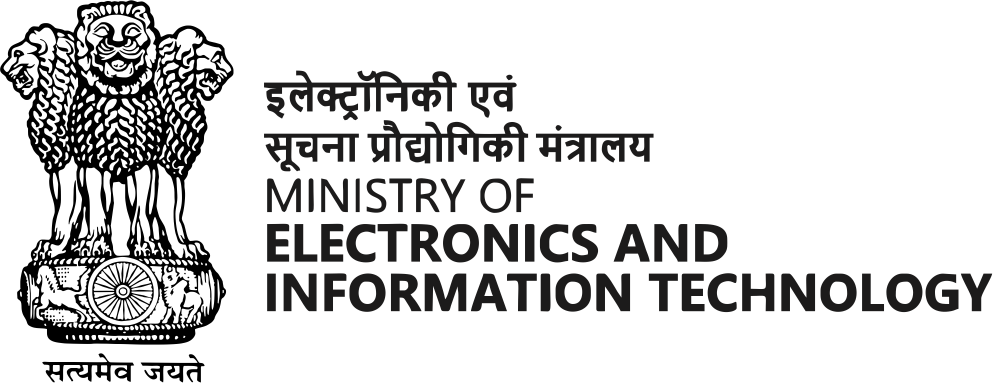Focusing on physical security of your devices
- Keep your devices clean: Dust and debris can build up inside your device, potentially causing overheating or damage. Regularly clean your device according to the manufacturer's instructions.
- Ergonomic Setup: Set up your workspace to be comfortable and prevent muscle strain while using the computer.
- Be mindful of liquids and food: Avoid eating or drinking near your devices to prevent spills that could cause electrical damage.
- Manage your cables: Organize and secure the cables to prevent tripping hazards and strain on the connectors.
- Protect your screens: Use screen protectors to guard against scratches and minor impacts.
- Maintain battery health: Following proper charging practices will help extend the life of your device's battery.
- Dispose of electronics responsibly: Electronic waste can contain hazardous materials. Follow responsible practices for disposing of electronic waste to protect the environment and prevent data leaks.
- Secure your data when upgrading: Be cautious when discarding old devices or acquiring new ones. Erase all personal information from old devices before disposal, and be wary of purchasing used devices that might contain malware.
- Secure your device in public: This protects against physical theft and shoulder surfing (someone peeking at your screen). Be mindful of your surroundings, keep your device close, and avoid using it in poorly lit areas.
- Log Off When Away: Even a short step away from your device can be an opportunity for someone to access your information. Logging off or locking the screen ensures unauthorized access is blocked.
- Power Down: This saves energy and protects the devices from potential damage caused by power surges. Additionally, completely shutting down eliminates the risk of someone accessing your device while it's in a low-power sleep mode.