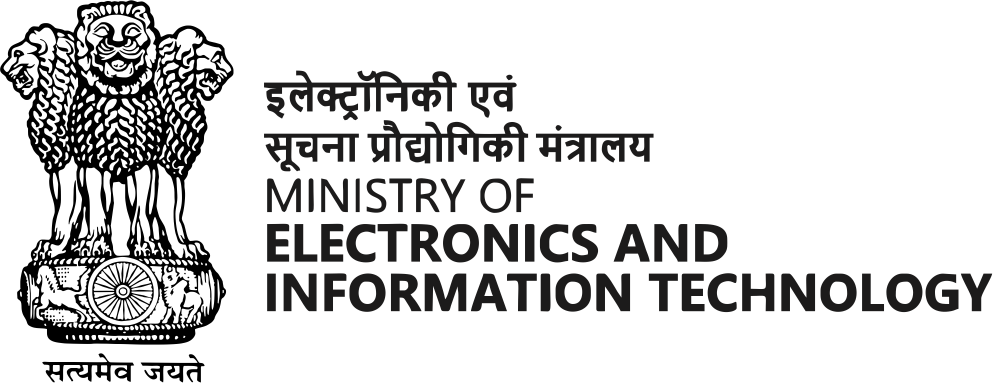Setting Up password and 2FA for Specific Devices
Phones (Android/iPhone):
- Password: Settings > Security > Lock Screen & Security/Password (depending on device). Choose a strong password or PIN.
- 2FA: Settings > Security > Two-factor authentication/Verification (names may vary). Enable it for desired accounts (email, social media etc.). Follow the app's instructions to set up the authenticator app or text message option.
- Computers (Windows/Mac)
• Password: Windows: Settings > Accounts > Sign-in options. Mac: System Preferences > Security & Privacy > General. Choose a strong password.
• 2FA: This depends on the specific application/service. Look for security settings within the app and enable 2FA.