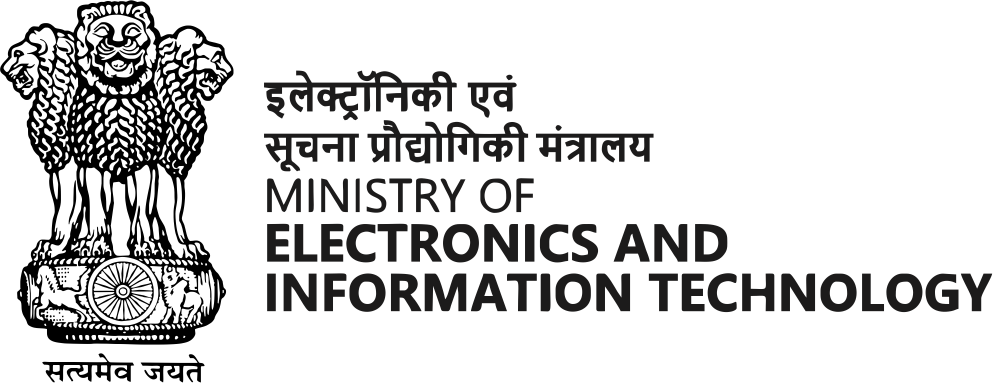Dos and Don'ts of Password Security
Do’s:
- Use Strong Passwords. Aim for at least 12 to 15 characters and mix upper and lower case letters, numbers, and special characters.
- Avoid common words or easily guessable information.
- Enable Two-Factor Authentication (2FA) . an additional layer of security such as a text message, authentication app, or biometric verification.
- Change your passwords periodically to protect against breaches.
- Regularly check your bank, email, and other critical accounts for any signs of unauthorized access.
- Stay informed about the latest security threats and educate your network.
- Always log out from your accounts on public or shared computers.
- Don't:
1. Avoid using the same password for multiple accounts to minimize risk if one is compromised.
2. Never share your passwords through email, text, or any unsecured method.
3. Never use easily guessable passwords. Avoid common passwords like "password," "123456," or personal information such as birthdays and names.
4. Ignore Security Updates. Always install updates for your software and devices as they often include security patches.
5. Don’t write passwords down on sticky notes or other easily accessible places.
6. Don’t fall for phishing scams. Be cautious of emails or messages that ask for your password or other sensitive information.