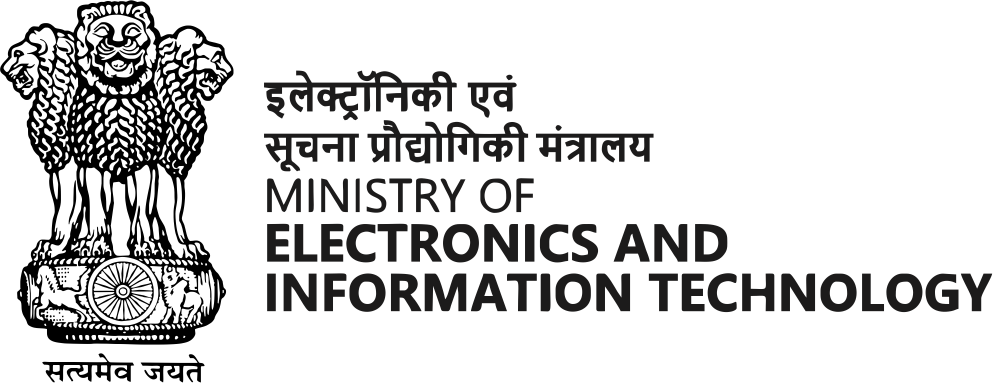Vulnerabilities and Threats
Passwords, while a basic form of security, are full of holes that attackers can exploit. Here's a quick rundown of password vulnerabilities and the threats they pose:
- Vulnerabilities
Vulnerability refers to weaknesses in how passwords are chosen, stored, or used that make them susceptible to being compromised by attackers. These weaknesses can be exploited to gain unauthorized access to accounts, steal data, or commit fraud. Here are some of the common password vulnerabilities mentioned earlier:
• Weak Passwords: Easy-to-guess passwords like "password123" or birthdates are vulnerable to brute-force attacks or simply being guessed.
• Password Reuse: If someone hacks one account using a reused password, they can potentially access all your other accounts protected by the same password.
• Poor Storage: If passwords are stored unencrypted on a server, a data breach can expose them all for attackers to steal.
By understanding these vulnerabilities, you can take steps to mitigate them and create stronger passwords that are less likely to be compromised.
- Threats
A password threat is anything that could potentially expose your password to someone who shouldn't have it. This can lead to them taking control of your accounts, stealing your data, impersonating you online or even causing financial harm. Here are some of the most common password threats:
1. Cracking your password: This involves attackers using various methods to guess or steal your password outright.
Here are some common techniques:
• Brute-force attacks: Trying every single possible combination of letters, numbers, and symbols until they get lucky. This is only effective against weak passwords.
• Dictionary attacks: Using a large list of common words and phrases, hoping your password is one of them.
• Phishing attacks: Tricking you into entering your password on a fake website that looks real.
• Keyloggers: Software that records everything you type, including your passwords.
2. Stealing your password: This doesn't involve cracking the password itself, but rather tricking you into giving it away or having it stolen from a compromised system. Here are some examples:
• Shoulder surfing: Someone watching you type your password in.
• Social engineering: Someone convincing you to give them your password, like through a phishing scam.
• Malware: Software that steals your passwords and sends them to attackers.
• Data breaches: If a website or service you use stores your password poorly and gets hacked, your password could be exposed
- How to Mitigate These Threats
• Create strong, unique passwords: Use a mix of uppercase and lowercase letters, numbers, and symbols. Don't reuse passwords across accounts.
• Enable multi-factor authentication (MFA): This adds an extra layer of security, like a code from your phone, besides the password.
• Beware of social engineering: Don't click on suspicious links or attachments, and verify the sender before responding to emails or calls.
By following these practices, you can make your passwords much more secure and protect yourself from online threats.